Reduce Meeting Scheduling Headaches With Microsoft Outlook FindTime
Trying to schedule the right meeting time for personnel across organizations is not an easy thing. Besides numerous calls, texts, and long email threads that you have to put up with, a lot of productive time goes to waste. Are you seeking to save time and avoid the hectic nature of scheduling meetings? Microsoft’s new add-in for outlook called FindTime could not have come at any better moment. This add-in simplifies and automates the organization of meetings, giving your firm the competitive edge it deserves.
We are also going to look at how Essential Solutions, LLC, can help you save more time and streamline your company’s operations.
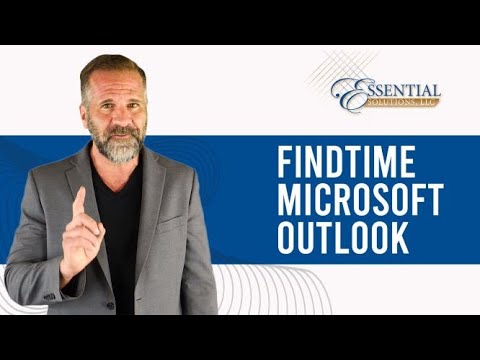
What is Microsoft Outlook FindTime
FindTime is Microsoft’s new add-in and website that serves to solve the old problem of scheduling meetings. It is compatible with Outlook 2013, 2016 and 2019, Outlook for Mac, and even Outlook on the web. Once you have suggested meeting times, FindTime will allow recipients to vote and reach a consensus.
How To Add FindTime To Your Outlook
You can either install FindTime on Your Desktop or for Outlook on the Web. Once you have the add-in, other recipients do not have to install it to access the voting process.
Installation of Microsoft Outlook Find Time:
- Open https://findtime.microsoft.com on your browser.
- Sign in using your regular Microsoft365 username and password, then follow the onscreen instructions to download the tool.
- Once it’s downloaded, FindTime will install itself into your Outlook taskbar.
To install FindTime for all units in your enterprise, you open the EA EA Portal, navigate to Organizations, then App. You then click on New+ and choose the place from which you want to install it:
- Type or paste the web address of the app you want to install.
- You can also install the app from the Office Store. This option is, however, not available in some areas.
- Alternatively, you can Add from file.
How Do You Schedule a Meeting With Microsoft Outlook FindTime?
Organizing meetings has never been this easy. All you got to do is to create a FindTime Poll following these simple steps:
- Click on New email. This will kick off a new email message from which you have the option to create a new meeting poll.
- Before creating the poll, you select the attendees.
- Write a subject for the intended meeting.
- Select a few times that can potentially work for the meeting. This must include the duration that the meeting will take, between fifteen minutes to eight hours.
- The chosen attendees receive the poll via email and proceed to vote. They can also add in other time suggestions. FindTime has a virtual summary of the voting to help them make informed decisions.
- Once everyone has voted, Microsoft Outlook FindTime automatically sends out the meeting invitations on your behalf based on the consensus.
The tool is very flexible because it doesn’t require all your attendees to have FindTime or Microsoft365. The recipients just need an email address and access to the internet.
Does FindTime Have a Calendar Feature?
FindTime only has access to calendars associated with Microsoft365. It can assess your Microsoft365 calendar and those of attendees within the enterprise. This does not make it any less effective since attendees from without the organization, or those who do not have Microsoft365, have the opportunity to vote based on personal assessments of their calendar schedules.
Advantages of Using FindTime
The most obvious perk is that it saves you time. Conventionally, a lot of time is spent scheduling a meeting than the duration the meeting itself will take. With Microsoft Outlook FindTime, the whole process of setting up a meeting poll takes only ten minutes on average. Subsequent processes are all automated. This leaves you with more time to concentrate on other production issues.
What makes Microsoft Outlook FindTime unique to other time-scheduling apps like Doodle and NeedToMeet is that it is almost fully compatible with all Outlook functionalities. Works are underway by the developers at the Microsoft Garage to increase the spectrum of programs with which FindTime can work.
FindTime is also big on data security. Its Codding feature encrypts all your personal information in the time poll. You can also encode the email in case the program you are running is top-secret.
Summary of FindTime’s Features
- Select the attendees from the Outlook database.
- Suggest several possible times and durations for the meeting.
- Email the attendees the created time poll for them to vote.
- The voting process is simple and easy to monitor virtually.
- In case the planned meeting involves employees from your organization, FindTime automatically assesses their Outlook Calendar Schedules and proposes the best dates and times.
- Attendees can also directly crosscheck from their Outlook Calendars.
- All recipients vote and reach a consensus.
- Invitations to the meeting are then automatically sent once an agreement has been reached.
- All the attendees need to have is a functioning email and access to the network.
The main benefit accrued from FindTime is that it saves you time. Time is essential in any organization. To further save time and leave administrators to concentrate more on scalability, you can also partner with a credible IT support firm like Essential Solutions, LLC.
How Can Essential Solutions LLC Help Your Company Save Time?
Have you experienced a data breach that almost brought the firm’s operations to a standstill? Is your internal IT team too expensive to run or consuming a lot of your employee’s time?
Our professionals have been helping firms deal with cybersecurity, IT consultation, training and management, network and software design and development, and customer help-desk services since 2002. Over the years, we have partnered with architecture, construction, engineering, healthcare, and manufacturing companies in Baton Rouge, New Orleans, and beyond to offer expert advice and IT Solutions.
We understand how priceless your time is and are keen to help you save it by managing all your IT risks and securities. Book a Free Assessment now with our readily available experts.
Contents
- 1 Reduce Meeting Scheduling Headaches With Microsoft Outlook FindTime
- 1.1 What is Microsoft Outlook FindTime
- 1.2 How To Add FindTime To Your Outlook
- 1.3 How Do You Schedule a Meeting With Microsoft Outlook FindTime?
- 1.4 Does FindTime Have a Calendar Feature?
- 1.5 Advantages of Using FindTime
- 1.6 Summary of FindTime’s Features
- 1.7 How Can Essential Solutions LLC Help Your Company Save Time?



