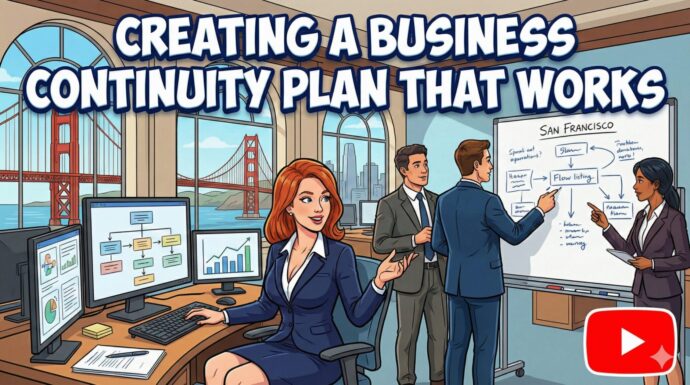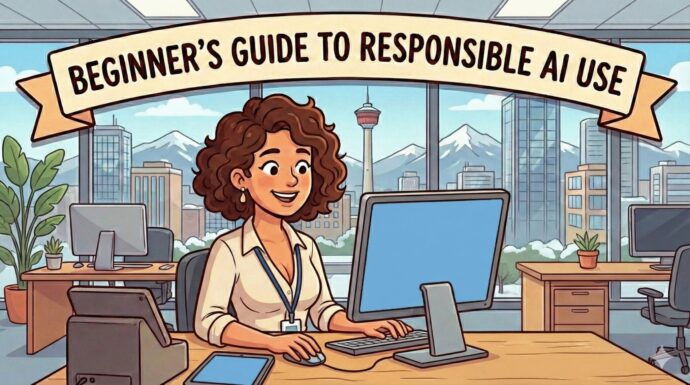Schedule Emails for Impact with Outlook’s Send Later Feature
Ever wanted to capture and send it to someone, but knew they weren’t in a place to hear it right now? Outlook’s ‘Send Later’ feature has you covered!

Email is an extremely reactive form of communication. Your email notification “dings” or you see the little icon in your notification tray and your mind has a difficult time focusing until you’ve handled whatever crisis has come into your inbox. This can be frustrating if it happens throughout the day, particularly if you’re on an active thread of communication with several other parties. With Microsoft Outlook’s ‘Send Later’ feature, you can control just a touch of the craziness that comes into your Outlook instance each day by scheduling when your responses are delivered to other parties.
Keeping Your Sanity by Scheduling Email Responses
Want to stop that back-and-forth ping pong of messages happening throughout the day? Simply try scheduling all of your messages to be delivered later in the afternoon — such as after business hours! That way, you can respond at your leisure, but your contacts are not able to read and respond to emails until after hours . . . and more likely the next day. When you get into a flow of scheduling your emails to hit at certain times, it will likely shift the burden of emails to early in the morning or late in the afternoon. This can help you have a larger block of productive time in the middle of the day without the constant hassle or mental twitch of worrying about what’s in your email box.
Does Outlook ‘Send Later’ Work Outside My Building?
This is a common question for people using Microsoft Outlook. There are many features in Outlook such as the autoresponder that has different options for individuals that are on your Microsoft Exchange server (assumed to be a part of your organization) and those that are outside the walled garden of your enterprise. Fortunately, the ‘Send Later’ feature is one that works universally because it is controlled inside your Microsoft Office 365 instance. That allows you to harness the full range of options for this powerful feature.
Be Sure You Have Microsoft Office 365
Did you know that not all versions of Outlook offer the same functionality? It’s important to keep in mind that even though Outlook has the ‘Send Later’ functionality installed, if you are using an SMTP the client must be running — e.g., your computer! If you are leaving the office for a week and want to schedule an email to be delivered within that timeframe and shut off your computer before walking out the door, there’s a chance it may not be provided. Check with your IT department or trusted IT services provider to ensure you have the correct version of Outlook and configurations to be able to use this functionality. In many cases, an upgrade to Microsoft Office 365 will provide your entire staff with additional levels of security and functionality that they need in today’s collaborative environment.
Want more great Outlook and Microsoft Office productivity tips? The Microsoft Office 365 experts at Essential Solutions, LLC is here to help! Our Microsoft Certified specialists and engineers have years of experience working with organizations of all sizes throughout the Baton Rouge and New Orleans areas. Contact Essential Solutions at 225.336.0273 or schedule your free initial assessment online to get started. Founded in 2002, Essential Solutions helps quickly solve your toughest technical challenges, applying proactive technology protocols to keep your company running smoothly.